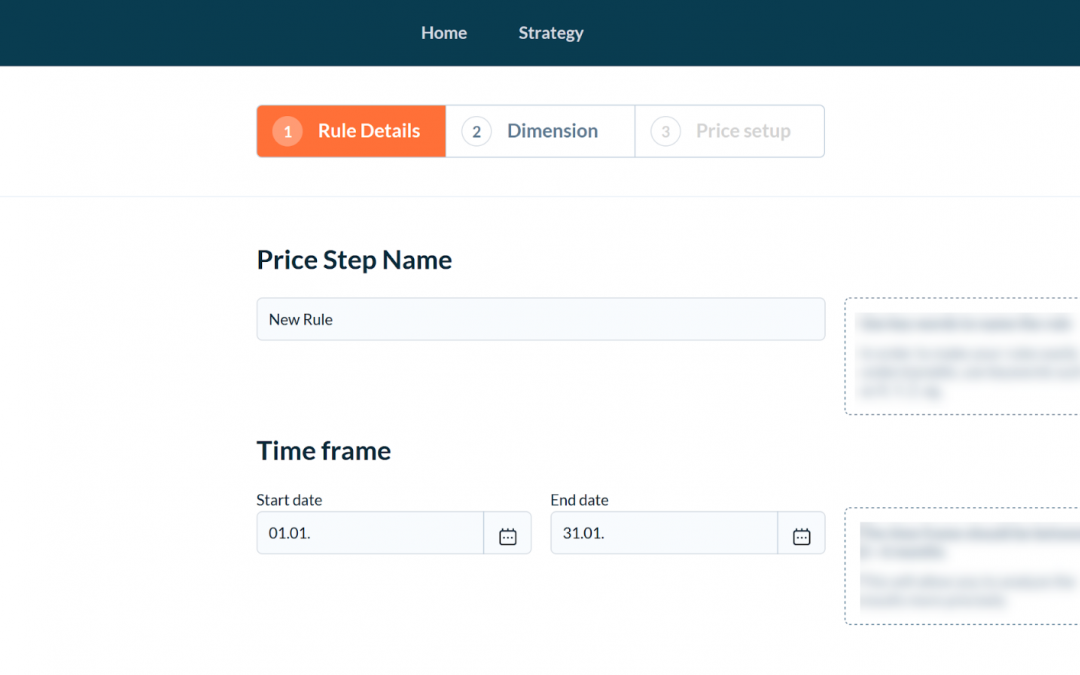Last week we shared our heatmap that lets you visualize the distribution of your products. This week we have a new feature for you, creating a price step. A price step is simply a rule that lets you adjust a price based on a selected time period, dimension, and dimension value.
what is a dimension?
A dimension is a tool to categorize your products based on the quality of access it grants. Common dimensions are Person Type (Adult/Child), Point of Sale (Online/Offline), and Price Category. Other, less common examples are Seat, Time of Day, etc. By combining different dimensions, you can create a catalog of products tailored to different customer segments. Each product can be priced differently based directly on the customer segment’s willingness to pay.
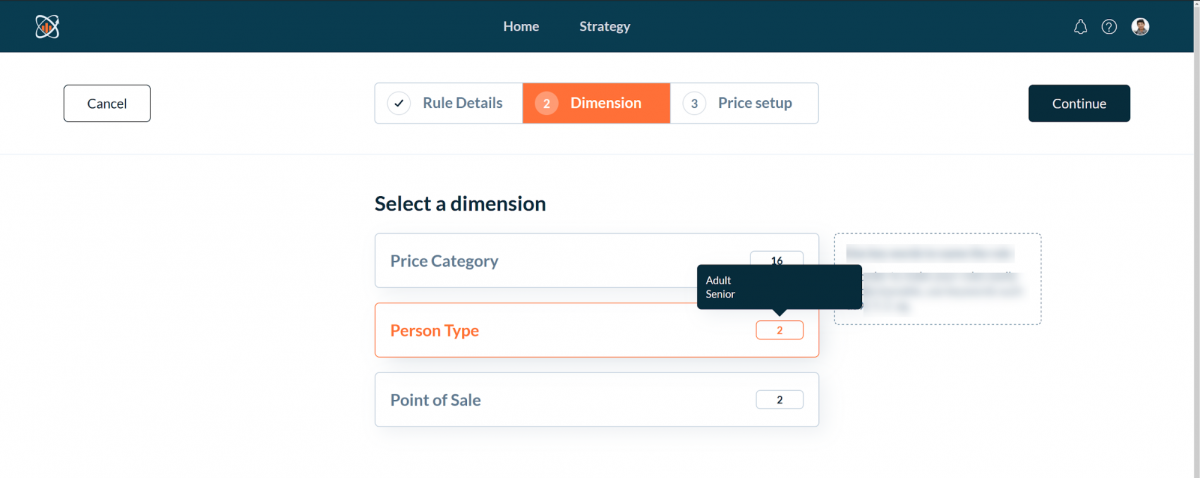
how do I use dimensions in the evaluator?
When you load data into the evaluator, you map your existing products/sub products to the dimensions they are associated with. You can look closely at how your tickets perform and find which dimensions are under or even over performing. This then lets you select a time period (as all products have a use by date) and a dimension value that is mapped from your data (like adult, child, youth, or senior) to create a price change.
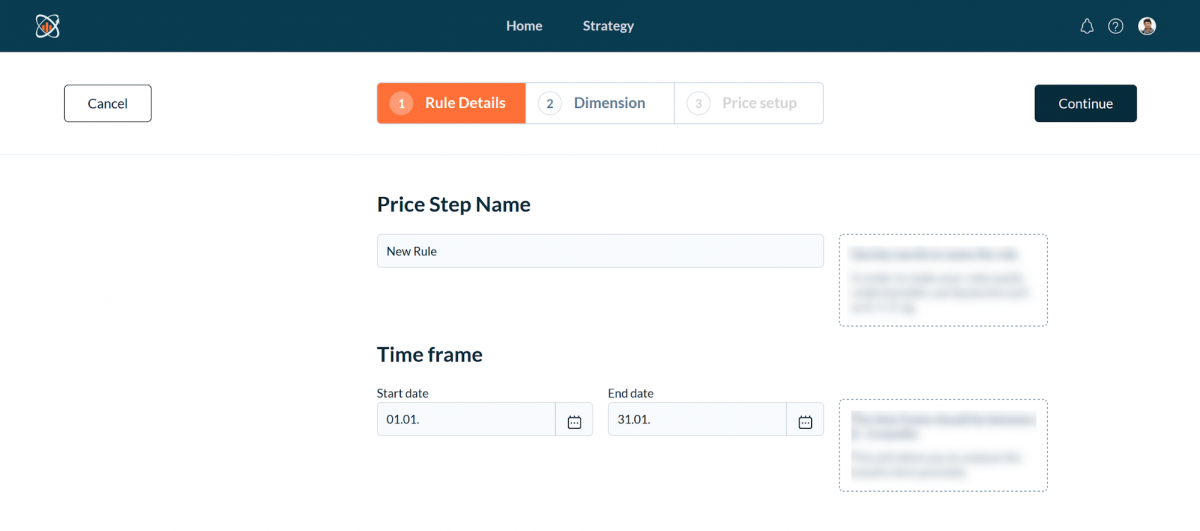
You can see in the images that each Price Step lets you see the impact of your price change. By building out a series of changes over a range of time periods, you can construct a pricing strategy tailored to your business and customers.
what’s next?
While it’s exciting to be able to see your price distribution and see the impact of incremental changes, our system lets you do much more. You can evaluate the quality of those changes and tweak your strategy to make sure that all of your price changes align with your business goals. But more on that next week. Come take a look at our other features at www.thinkpricing.com.